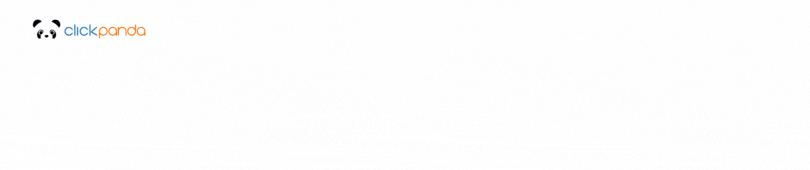Table of Contents
Why is it important to have an SSL Certificate?
Having an SSL (Secure Sockets Layer) certificate is essential for both mobile applications and online platforms, as it provides an essential layer of security that safeguards the privacy and integrity of information transmitted between users and servers. SSL encrypts data during transfer, preventing unauthorized third parties from intercepting or manipulating sensitive information such as passwords, personal data or financial transactions. In addition, the use of SSL guarantees the authenticity of the site or application, giving users the confidence that they are interacting with a legitimate entity. This security measure not only protects users' confidential information, but also helps to strengthen the reputation and public trust in the platform, which are crucial in a digital environment where security and privacy are priorities.
In this article, you will learn some basics about how SSL certificates work in mobile applications.
Operation of SSL Certificates in Mobile Applications
SSL Certificates, which are a digital certificate that authenticates the identity of a website and enables an encrypted connection; in mobile applications they work by establishing encrypted connections between the user's device and the application server. When a user interacts with the application, a request is initiated to the server to establish a secure connection using the SSL protocol. In response, the server sends its SSL Certificate, which contains information about its authenticity.
The user's device verifies the authenticity of the SSL Certificate, ensuring that it comes from a trusted source and has not been compromised. Once verified, a unique session key is generated for that specific interaction between the device and the server. Data transmitted between the two is encrypted using this session key, rendering it unreadable to unauthorized third parties.
This encrypted information travels securely through the established connection, guaranteeing the privacy and integrity of the data during its transit. Upon reaching the server, the information is decrypted using the session key, enabling secure processing. This end-to-end process ensures that the information transmitted between the device and the server is protected, providing an essential layer of security in the mobile environment.
How to Implement an SSL Certificate to my Mobile Application?
Implementing an SSL certificate in a mobile application involves several key steps to ensure secure communication between the user's device and the server. Here is a guide to the basics:
Acquisition of the SSL Certificate:
Get an SSL certificate from a trusted certificate authority. You can purchase a certificate or use services that offer free SSL certificates.
2. Server Configuration:
Configure your server to support SSL/TLS. Make sure you have the SSL certificate installed on the server. The specific configuration will depend on the web server you are using (e.g. Apache, Nginx).
3. Updating of the Application Code:
Modify your application code to use HTTPS instead of HTTP for all requests and responses. Make sure that the library or framework you are using supports HTTPS.
4. Redirection Management:
Implement redirects from HTTP to HTTPS on your server. This is to ensure that all interactions are done over a secure connection.
5. Certificate Verification Configuration:
Configure the application to perform rigorous certificate checks. This includes verifying the certificate chain, making sure that the certificate presented is valid and trustworthy.
6. Handling of Self-signed Certificates:
If you are using a self-signed certificate for testing, make sure that the application can handle these certificates. This may require additional configuration, such as including the certificate in the application's certificate store.
7. Testing on Different Devices:
Performs extensive testing on multiple devices and platforms to ensure that the SSL implementation works consistently. Identifies and resolves any compatibility issues.
8. Implementation of HSTS (HTTP Strict Transport Security):
- Consider implementing HSTS on your server to require connections to be made over HTTPS. This helps prevent man-in-the-middle attacks.
9. User Education:
Informs users about the importance of the secure connection and how they can verify it. Educates about the presence of the padlock in the address bar, indicating a secure connection.
10. Detailed Documentation:
Documents the SSL implementation in a clear and detailed manner. This facilitates ongoing management and maintenance.
Remember that each mobile development platform may have specific considerations, so consult the documentation for your development environment. In addition, keeping both the certificate and security settings up to date is essential to ensure continued protection.

Types of Problem Detection and Resolution Tools
SSL Vulnerability Scanning Tools:
- They perform comprehensive scans for specific SSL-related vulnerabilities.
- Identify potential threats and weaknesses in the SSL security layer, enabling proactive corrections.
Real Time Monitoring
-
- They provide continuous monitoring of SSL security during application execution.
- Alerts on possible unauthorized access attempts or changes to SSL configuration, enabling an immediate response.
SSL Traffic Analysis Tools
-
- They inspect network traffic between the mobile device and the server, identifying SSL issues during data transmission.
- They facilitate the diagnosis of SSL-related security and performance issues through detailed observation of the data exchange.
Automated Scanning Platforms
-
- They offer comprehensive solutions for scanning and assessing the security of mobile applications, including the SSL layer.
- Simplify the process of identifying and correcting security problems, improving the efficiency of the development team.
This security measure not only protects the user's information, but also strengthens the positive perception of the platform in the digital market, thus contributing to the construction of solid and lasting relationships with the audience.
Keep the above information in mind and do constant research to stay on top of it and make the right choices.
If you are looking for an SSL certificate, ClickPanda offers you high quality SSL Certificates. Discover the main advantages that distinguish us and why they are essential for the security and trust of your website.