Since 2017 Google has taken steps to report websites that do not have the HTTPS protocol i.e. secure website. There have been several problems with encryptions of a website. Because of this, we find malicious users who supplant web pages. When you enter your data to pages that do not have this protocol, you are at risk of being swindled by these unsafe pages making you believe that you are paying for a reliable website.
Let me explain how you can avoid being a victim of cyber attacks and protect your website from malware, infected files, phishing, and other problems.
How do I protect my website?
One of the ways to keep your website safe is to purchase an SSL certificate. They offer you tools to protect your information and that of your customers. They encrypt the data that your customers enter into your personal data form and bank accounts thereby becoming a communication of the user and the server.
This security measure will prevent Google from reporting your website as an “unsecured web page”.
There are several ways to be threatened by phishing. For example with the famous pop-up window, sending an email and simulating a public entity. In this case, you receive an email where the sender appears to be a company that has your data. What they offer is updates for better service or surveys where they force you to enter your data.

Secure HTTPS site
But… How to avoid them?
The way to avoid these threats is to ignore these emails, calls and text messages. Public or private companies never request personal data by these means, because they already have them. It is advisable to search for the domain name in the address bar, this way only the page you are looking for will appear.
This system was implemented to prevent malicious users from continuing to supplant companies or websites. Not only is this a problem for the owners of these companies, but for Google as well. This is why Google gives priority and importance to websites that use the SSL protocol.
It is important to keep in mind that hosting providers are not responsible for reporting these sites or are the cause of these failures since they are not the ones that block these pages.
When your website is being phished, it is because Google has already reported your website. It is convenient to make constant backups. If you are not very experienced in this subject it is advisable to contact your hosting provider to restore your website with the last backup and install an SSL certificate.
What is phishing about?
You’ve probably come across websites that have phishing ads or you’ve seen pages that have an ad that says “Website not secure”. This is because the owner of that web page has not implemented security for their website. This generates many inconveniences because you are going to add or view a page with the risk that it is already supplanted. For example, if it is a page that sells products and you are willing to enter your personal data and the mode of payment with credit or debit cards, the odds of being robbed on the Internet will be very high.

How not to be reported with Phishing by Google?
It is a form of cyber fraud that deals when an Internet fraudster pretends to be a public entity or legitimate person, to obtain personal data, bank accounts, passwords, debit or credit card numbers, among other personal data.
As I mentioned before, these users impersonate the image of a website, in this way they deceive the user or visitor by making them believe that where they enter their data is a safe way and correspond to the real site.
The way to fall easily is through emails, where they tell you to confirm your data to proceed to purchase or confirm data from a registration you have recently made. Often these emails bring a link that comes with a virus. This virus is stored in your computer and captures all the information that you are adding on any website or on your computer. The link also takes you to a fake web page that looks like the real thing where it asks you to enter your personal data anyway.
It is very important that you take into account the mail that arrives, these scammers are very ingenious you may be getting mail from name companies, but you must rectify that there are no numbers in that mail that look like letters, they use substitutions as instead of the “O” can use a “0” or a “1” instead of an “L”
How do I know that a website is secure?

Identify fake website
Recognizing a secure website is very simple, the secure web pages in its URL have the HTTPS protocol, sometimes the search bar is placed in green and on the left side appears a padlock, which means that this page handles an SSL certificate that encrypts the information you will add to the web page. Communication happens between the server and the person who bought or added data.
With this image, you will be able to understand a little more how to identify these safe and unsafe sites, you will see that it is not complex to distinguish.
You can enter HERE find out more about the importance of an SSL Certificate
You can leave your opinion in the comments box, we like to know what you think about these issues and us.
Visit www.clickpanda.com for more information about us.

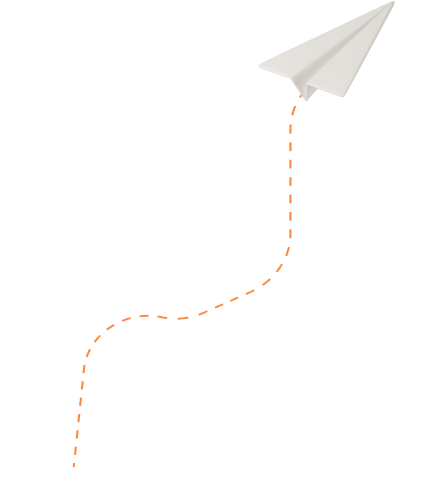

 0 comentarios
0 comentarios