
Dear readers, in today's article we would like to talk to you about one of our worst enemies... none other than the dreaded RANSOMWARE...
If you don't know about this enemy and want to protect yourself from it, stay and read this post, after reading it you will know what we are talking about and, most importantly, you will have tools to keep your devices and information safe.
As you well know, there are many types of viruses and viruses that malware (malicious software), each of which attacks in a different way.
Thus, some malware Some of them enter your devices with the appearance of suspicious ads; others enter and steal your personal information; and others, very dangerous, manage to go unnoticed, enter discreetly without you noticing and do their thing.
It should be noted that, in recent years, one of the most dangerous and harmful forms of malware, And this is where the enemy we want to talk to you about comes in: EL RANSOMWARE.
What is Ransomware?
The ransomware is a type of malware which is characterized by the fact that it hijacks information, files or even the entire computer. and asks for a ransom The victim must be paid to return the information, his or her access to it, or to not make it public or to delete it.
How does it work? Ransomware?
What usually happens is that hackers look for victims susceptible to this type of attacksuch as hospitals, multinationals, public organizations, in short... really. almost anyone can be the victim of an attack by a virus. ransomware.
Generally these attacks occur in three ways:
- When download an infected file.
Surely you have received emails from unknown senders, but they contain information of interest to you. you decide to open them and see what it is all about, and you get to the point of downloading the attached file. That's when the enemy is already inside your computer.
Unfortunately, the email could even be from someone you know, but the attachment is infected, which is why it is so easy to fall into their nets.
- Hackers become aware of vulnerabilities.
As part of the "job" of a hacker is to be aware of where he manages to enter a computer, so he always looks for errors in the code of a program or the users' operating system.
These vulnerabilities are known as "exploits" and are usually fixed in updates, however, they do occur and it is through this means that hackers can also attack.
- Malvertising.
What the attackers intend to do is to enter the malware by hosting it in false advertisements. Unfortunately cybercriminals can place their ads on almost any website and when the user clicks on this ad, they will download the ransomware on your device.
We would like to explain to you, regardless of where you enter the ransomware to a device, what happens next?
- The ransomware encrypts the files, this means that the files lose their original shape and will not be accessibleTo recover them, they must be decrypted using a specific decryption key, for which a fee is required.
- Once the malware If the files are encrypted, a warning will appear on the screen. indicating that a ransom is required; this notice will state:
- How much to pay and where and how to transfer the payment to get the key to decrypt the files or for the hacker to decrypt them and return them in their original state (usually the payment is in bitcoins).
- The date or time by which payment is due. Normally, if the payment is not made within the requested time, the hacker will put pressure on the affected party, damaging him even more.
- Attempting to open encrypted files will most likely result in an error message indicating that the files are corrupted.
How to protect yourself from ransomware?
We will give you some tips so that you can protect yourself from this great enemy.
- ANTIVIRUS WITH PROTECTION RANSOMWARE:
It is important that you scan periodically and install a good antivirus that has some kind of protection. ransomwareCheck if the antivirus program they have or that you want to install includes proactive defenses against zero-day attacks and/or has an encrypted folder where you can save your most important information and keep it protected from hackers.
- ANTIVIRUS UPDATE:
Always keep your antivirus up to date. Some antivirus programs have automatic updates, but others do not.Therefore, you should be careful and make sure you install the latest versions.
On the other hand, you should also update your operating system regularly. Normally, the most recent versions come with important security updates that are important to keep up to date.
- BACKUP:
Make constant backups of your most important information, these can be made on other networks or devices.Thus, if a ransomware enter your device, you will have safe the information for which you will be asked for the ransom (this will be useful if they do not extort you by telling you that they will publish or share your information).
- AVOID RANSOMWARE:
The most important thing is that always be very cautious to avoid this enemy.How can this be avoided?
- Do not access suspicious or untrustworthy websites.
- Only download applications, programs and content from official stores or sites.
- Do not download email attachments unless you are sure and know where they come from, who they are from and what they are.
The four tips that we have just given you are very important, but we give you a list with other guidelines that you can take into account to avoid the ransomware and others malware:
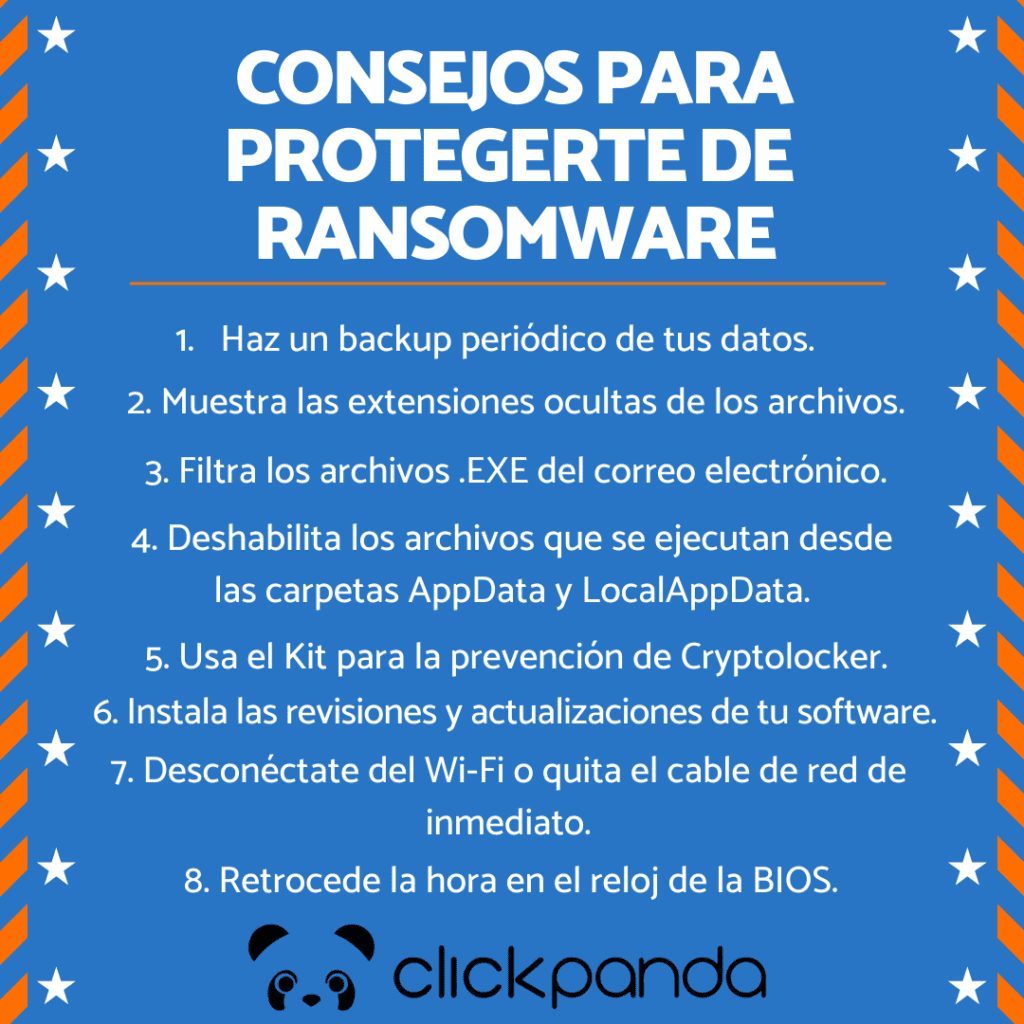
We hope that with the information provided in this article you will have a little more clarity on what is RANSOMWARE and what you can do to prevent it from entering your device.
Be prepared and avoid the entry of enemies! At ClickPanda find all the tools and information to create, design and increase the security of your website or online store. Write us through our different communication channels by clicking on the following links: Advisor, WhatsApp, Instagram o Facebook







