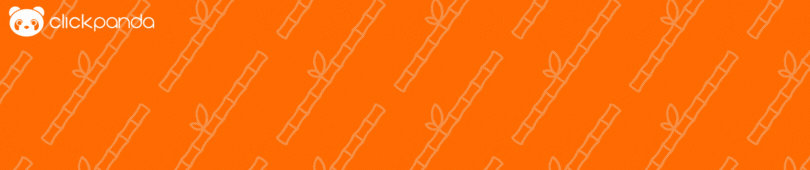Introduction
Migrating your hosting to another provider should be a simple process, but the reality is that many businesses make mistakes that end up costing them dearly. Can you imagine your website going offline right in the middle of a sales campaign? Or losing important emails from your customers because of a bad configuration? These problems happen more often than you think when the migration is not done correctly.
A poorly executed migration can lead to site crashes, loss of databases, interruptions in corporate mail and, most delicately, loss of your clients' trust. The good news is that all these risks can be avoided with proper planning and adequate support.
At ClickPanda we understand how critical it is for you to keep your business always online. That's why we offer free, safe and fast migrationsbacked by a 24/7 technical support team that makes sure your transition is seamless.
Table of Contents
Most common mistakes when migrating hosting
Do not make backup copies before the transfer.
If something goes wrong in the process, you will have no way to recover your information.Do not check version compatibility (PHP, databases).
Many times the website depends on a specific version and if the new server does not support it, the site may break.Forgetting to move emails and DNS records.
Your customers will still write, but you may not receive anything if they are not set up correctly.Migrate during high traffic hours.
Doing so when you have more visitors increases the risk of losing sales and users.Not having specialized support.
To migrate without technical assistance is to risk problems that are difficult to solve.
Why is it so important to migrate your hosting properly?
When we talk about hosting, we talk about the "digital home" of your business. That's where your website, your corporate emails and your databases live. A poorly done migration not only affects the design or the loading of the site: it can jeopardize the entire operation of your company.
In today's world, where most businesses rely on the digital channel, one hour of downtime can mean hundreds of lost customers, failed sales and damage to your online reputation.. Therefore, migrating is not a minor step: it is a strategic decision that must be made with care.
Signs that you should migrate your hosting
Sometimes it's not just a matter of wanting to change suppliers, but a necessity:
Slow speed: if your website loads in more than 3 seconds, Google and your customers notice it.
Deficient support: when you need help and your provider takes hours or days to respond.
Constant falls: the stability of your site is at risk.
Unjustified prices: you pay much more for a service that does not improve.
Technical limitations: your provider does not offer what you need (free SSL, SSD space, recent PHP versions, etc.).
Best practices for successful migration
Performs a full backup of your site, database and emails.
Plan migration at off-peak timesminimizing risks.
Verify DNS and mail configuration before the final change.
Test on the new server to make sure everything works before redirecting your domain.
In addition to planning the process, it is also key to migrate to a server with modern technology. The SSD Hosting ensures that your site loads faster and performs better after the move.
Other common mistakes when migrating (and few people mention them)
Do not update internal links or absolute routes within the database, which generates 404 errors.
Do not check SSL certificates on the new server, leaving the site marked as "not secure".
Failure to configure DNS propagation time correctlygenerating confusion between visitors viewing the old or the new version of your site.
Forgetting cron jobs or scheduled taskswhich can break automatic processes (such as forms, mailings or automatic backups).
Key technical factors in a migration
DNS propagation time:
Changing a domain from one server to another requires waiting between 4 and 24 hours for the world wide web to recognize the change. Planning for this time is crucial.Software versions:
WordPress, Joomla or any CMS depends on specific versions of PHP, MySQL or libraries. Not checking them is one of the most serious mistakes.Corporate mail configuration:
If MX and SPF/DKIM/DMARC records are not configured, emails may bounce or get spammed.Transit safety:
Migrating with insecure protocols (FTP without encryption) puts your data at risk. It is recommended to use SFTP or SSH.
Benefits of migrating with ClickPanda
All in one package: fast SSD hosting, domain, free SSL and corporate emails.
Customized migrationsno matter the size of your website or your email, we migrate from any provider.
Guaranteed safety: backups before, during and after the migration.
Human and Spanish language supportNo automatic chats, we talk to you and solve your doubts.
No additional costWhile others charge for migration, at ClickPanda it's free.
Case study (realistic example)
A client came to ClickPanda because his website was taking 12 seconds to load and his old provider was charging him for migrating the 8 corporate emails he had. Our team performed the migration in less than 24 hours, guaranteeing backups and verifying the compatibility of his WordPress site. The result:
Website loading in 1.8 seconds.
Corporate e-mails working without loss of information.
SSL Certificate active from day one.
Today, the customer says the migration was the best decision he made for his business.
How ClickPanda makes a difference
At ClickPanda we not only avoid these mistakes, but we make the migration a smooth and hassle-free experience:
Free and fast migrationswith no hidden costs.
Guaranteed backups at every step.
Specialized equipment in hosting and corporate mailings.
24/7 technical support in Spanishalways available to help you.
Fast and secure infrastructure so that your site is in the best conditions.
Comparison table with other suppliers
| Dimension | ClickPanda | Hostinger | GoDaddy | SiteGround | my.com.co | ColombiaHosting |
|---|---|---|---|---|---|---|
| Free site migration? | Yes (included) | Yes (unlimited/automatic) | No; managed as a service (paid) | Yes via plugin (self-service) | Yeswe take care of everything"; "we take care of everything"; "we take care of everything". | Not explicitly advertised |
| Mail migration? | Yes (included) | Migration team | Specialists 24/7 (service) | Case by case | Included in accompaniment | - |
| Assisted DNS/SSL | Yes | Yes (guided process) | Yes (in managed service) | Yes (onboarding) | Yes (info protection promise) | Yes (according to plan) |
| Support and timing | 24/7 in Spanish | 24/7They respond in minutes | 24/7 (tel/chat/SMS) | 24/71st response ~15 min | With schedulesadvanced paid support | 24/7 Monitoring (does not claim 24/7 human support) |
| Channels | Chat, ticket, WhatsApp, email | Chat | Phone, chat, SMS | Phone, chat, ticket | Ticket / support according to plan | Email / ticket |
Avoid mistakes and gain peace of mind. Migrate your hosting to ClickPanda today with free and specialized support.
Conclusion
Migrating your hosting without the right advice can be very costly in terms of time, money and trust. But it doesn't have to be.
With ClickPanda you get a migration process easy, fast and safewith technical support every step of the way. No more headaches, no more unnecessary interruptions: just the peace of mind of knowing that your business is in good hands.
Leave behind the problems of your current hosting and start a new phase without errors. Migrate with ClickPanda today.