
Introduction
In today's digital age, data security and user trust are key issues for any website. One of the best ways to ensure this is by implementing HTTPS. In this blog, we will guide you through the practical and technical steps to know how to have https on my website effectively and securely on your website.
Table of Contents
What is HTTPS and Why is it Important?
Definition of HTTPS
HTTPS (Hypertext Transfer Protocol Secure) is a secure version of the HTTP protocol used to transfer data between a web browser and a website. The "S" in HTTPS stands for "Secure", indicating that the data sent and received is encrypted.
Benefits of Using HTTPS
- Data SecurityEncryption protects sensitive information such as passwords and personal data.
- Improve User Confidence: Users feel safer browsing a website that displays the green padlock in the address bar.
- SEO improvementSearch engines, such as Google, favor websites that use HTTPS, improving their ranking.
Steps to Implement HTTPS on Your Website
Step 1: Purchase an SSL Certificate
Types of SSL Certificates
There are different types of SSL certificates, such as Domain Validation (DV), Organization Validation (OV) and Extended Validation (EV). Each offers different levels of security and validation.
Step 2: Install SSL Certificate
Using cPanel for Installation
- Login to cPanelLogin to your cPanel account.

- Find the Security Section: Navigate to the "Security" section and select "SSL/TLS".
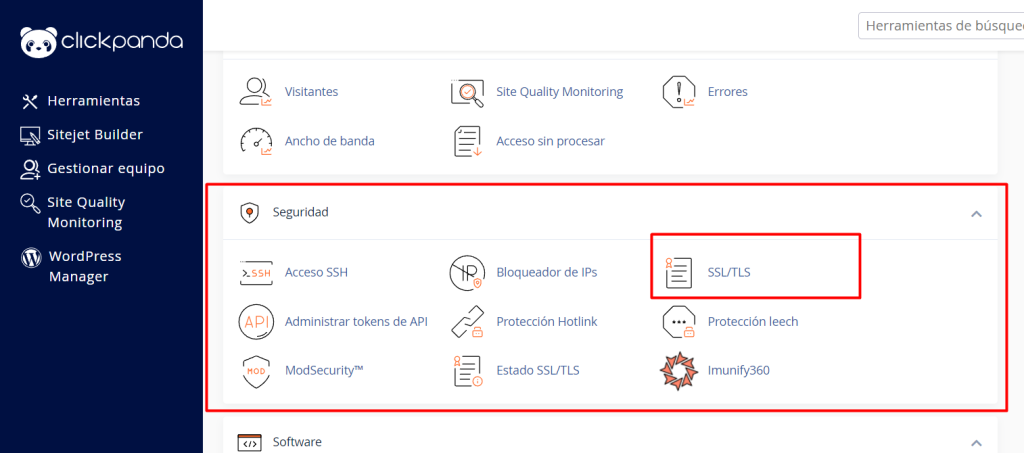
- Install and Manage SSL: Upload the SSL certificate and follow the instructions to install it on your domain.
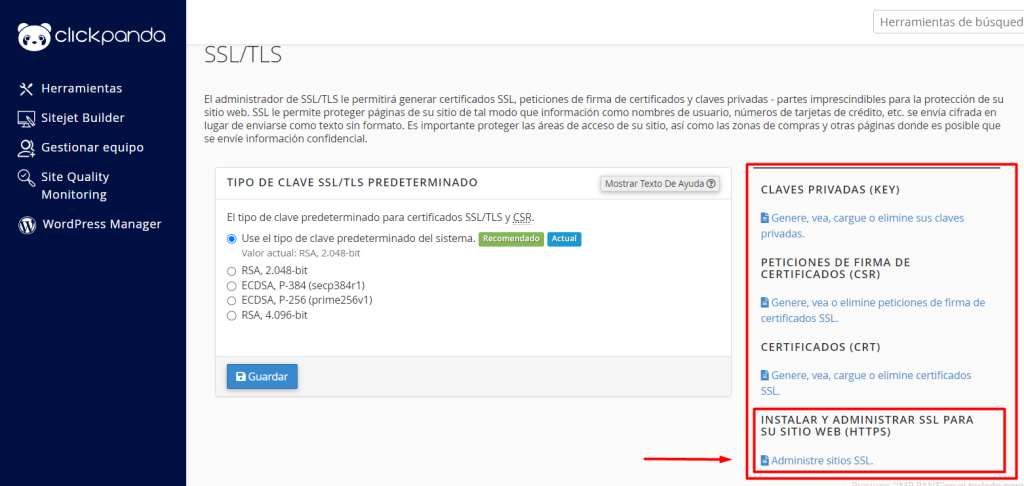
Installation Verification
After installation, verify that the certificate is correctly configured using online tools such as SSL Labs.
Visit our blog: SSL Certificates in Mobile Apps
Step 3: Configure HTTPS Redirects
Redirection in the .htaccess File
To ensure that all traffic is redirected to the secure version of your website, add the following lines to your .htaccess file:
RewriteEngine On
RewriteCond %{HTTPS} off
RewriteRule ^(.*)$ https://%{HTTP_HOST}%{REQUEST_URI} [L,R=301]
Updating Internal Links
Make sure that all internal links on your website use HTTPS instead of HTTP to avoid mixed content errors.
SSL Certificate Maintenance and Monitoring
SSL Certificate Renewal
SSL certificates have a limited validity and must be renewed before they expire. Set up renewal reminders with your SSL provider.
Site Security Monitoring
Use security monitoring tools to ensure that your website remains secure and protected against threats.
Conclusion
Implementing HTTPS on your website is a crucial step to protect your users' data and increase their trust. By following these steps, you can ensure that your website is properly configured with HTTPS, providing a secure and reliable experience for your visitors.








