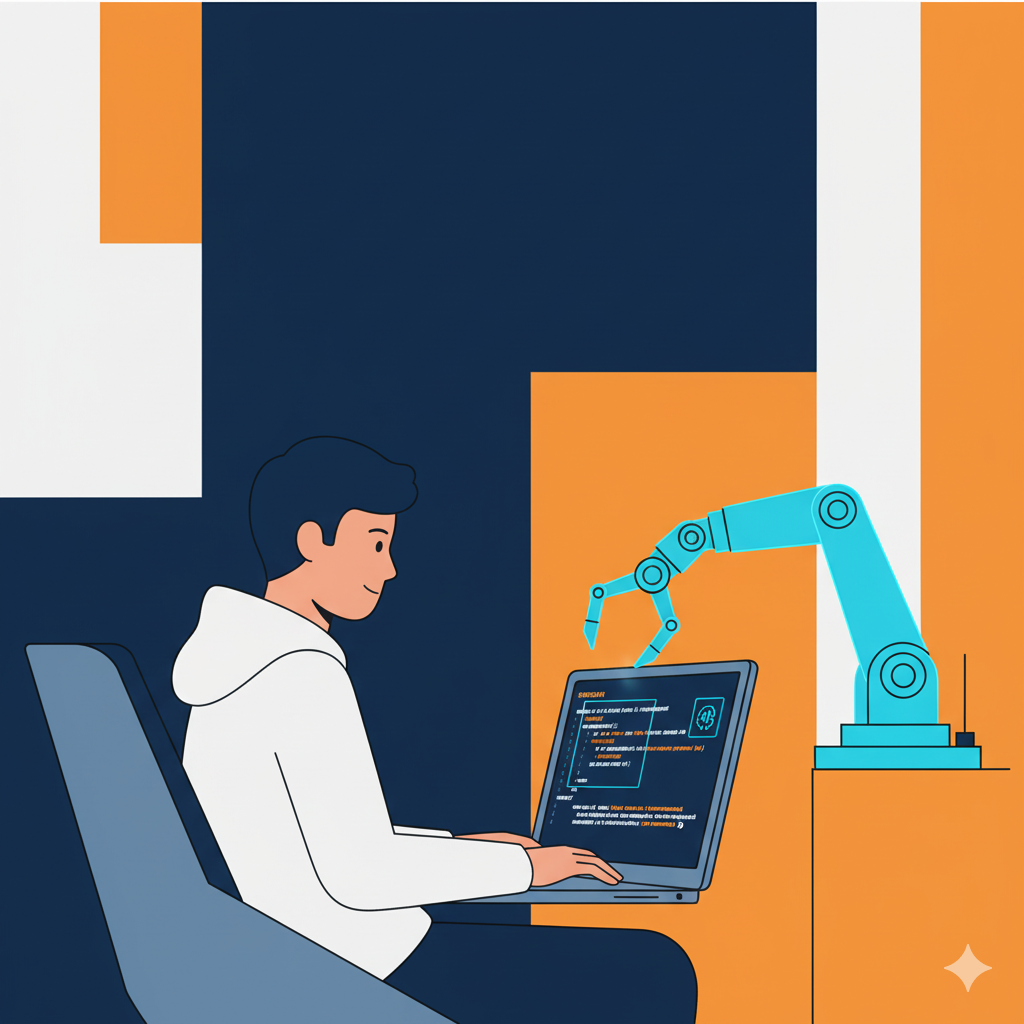
Introduction
Can you imagine writing an entire application just describing what you want it to do?
That is the promise of the development assisted by Artificial Intelligence (AI), one of the biggest revolutions in the history of software.
From GitHub Copilot to Amazon CodeWhisperer or Replit Ghostwriter, the code co-pilots are transforming the way developers work, speeding up repetitive tasks and helping to write cleaner code.
In this ClickPanda guide we tell you about what is AI programminghow to take advantage of it, its limits and the care you should take when using generative tools.
Table of Contents

What is AI-assisted programming?
AI-assisted programming combines language models (such as GPT or Claude) with development environments (VS Code, JetBrains, etc.) for suggest, complete or generate code blocks automatically.
Unlike the classic autocompletion tools, these tools learn from the context and they can understand what you are building.
Practical example:
You write:
# function that sorts a list of names by length
The copilot generates:
def sort_by_length(names):
return sorted(names, key=len)
In seconds, you have a functional function.
It's as simple as that.
Top AI tools for programmers in 2025
Tool | Features | Advantages | Level of adoption |
GitHub Copilot X | VS Code and GitHub integration, natural comments | High accuracy in JS, Python and Go | ⭐⭐⭐⭐⭐ |
Amazon CodeWhisperer | AI focused on security and AWS | Ideal for cloud backend | ⭐⭐⭐⭐ |
Replit Ghostwriter | Collaborative code generation | Perfect for startups and rapid prototyping | ⭐⭐⭐⭐ |
ChatGPT 5 (Code Interpreter) | Multi-language support, analysis, refactoring | Excellent for debugging | ⭐⭐⭐⭐⭐ |
Tabnine | Local AI with privacy | Ideal for companies that care about their code | ⭐⭐⭐ |
💡 ClickPanda Tip: try these tools in VPS or private development environments to keep your code under control and without public exposure.
How to use AI to generate code: Step-by-step guide
1. Choose your ideal copilot
Define your objective: rapid prototyping, optimization or automatic documentation?
- Copilot and Tabnine: for daily productivity.
- ChatGPT: for experimentation and learning.
2. Give clear instructions (prompts)
Copilots work best when they understand the context.
Example of a good prompt:
"Write a Python function that receives a text and removes repeated words. Includes validation of empty entries."
3. Review and test the code
The AI does not replace your unit tests. Always validate the output.
4. Optimize the flow
Integrate AI into your documentation, test generation and error analysis tasks.
⚙️ Technical advice: use your own local repositories or private servers (such as ClickPanda Hosting SSD) to train and test AI without compromising your privacy.
Best practices when using AI in development
- Be specific: the more context you give, the better results you will get.
- Combines AI + human expertise: uses AI as an assistant, not as a replacement.
- Avoid blind dependencies: validates as long as the code meets security standards.
- Do not share sensitive information: avoid prompts with passwords or internal data.
- Maintain traceability: document when and where you used AI-generated code.
🧩 Pro tip: create a file IA.md in your projects where you record which snippets were generated by AI to comply with auditing or licensing policies.
Risks and safety of AI-generated code
The use of AI in programming is not without risks. Some of the most relevant in 2025:
Risk | Description | Mitigation |
Insecure code | AI can generate non-obvious vulnerabilities. | Performs automated security audits. |
Doubtful licenses | You can use copyrighted code. | Use copilots with compliance policies (Copilot, Tabnine). |
Data leakage | Prompts may include private information. | Use closed environments or VPS without public connection. |
Technological dependence | Risk of losing manual skills. | Alternate AI tasks with traditional programming. |
🔒 ClickPanda recommendation: deploy your copilots inside servers or private environments to avoid data exposure.
👉 Discover ClickPanda VPS for secure development
Actual use cases
- GitHub Copilot at Microsoft: 55 % plus in-house developer productivity.
- Amazon CodeWhisperer: reduces repetitive code writing time by up to 40 %.
- Replit Ghostwriter: thousands of students learning Python with AI in 2025.
Frequently Asked Questions (FAQ)
What is AI programming?
The use of artificial intelligence models to assist, complete or generate code automatically within development environments.
Is it safe to use AI-generated code?
Yes, as long as you validate the code, avoid sharing sensitive data and use tools with good security practices.
What is the best code co-pilot in 2025?
It depends on the case. Copilot is the most popular, but Tabnine offers local privacy and ChatGPT offers greater multi-language flexibility.







