
Table of Contents
Webmail tools play a key role in efficient email management and online collaboration. Among these tools, MailHostBox stands out, an email platform that has gained recognition for its robustness and functionality. In this article, we will explore the features and benefits that make MailHostBox an outstanding choice in the webmail universe.
What is Webmail?
Webmail are email services accessible through a web browser, allowing users to send, receive and manage their emails from any device with an internet connection. These platforms provide an online interface that eliminates the need for a locally installed email client. Prominent examples of webmail platforms include Google's Gmail, which is distinguished by its ample storage space and powerful search tools; Microsoft's Outlook, known for its integration with other Microsoft applications and advanced organizational features. Today we will tell you about MilHostBox.
Advantages of Webmail
Using webmail offers several advantages that can make it a convenient and efficient option for managing your email. Here are some of the most prominent advantages:
- Access from anywhere: You can access your email from any device with Internet access and a web browser. This gives you the flexibility to check your emails even when you are away from home or the office.
- No installations or upgrades: You don't need to install any additional software on your device. All you need is an up-to-date web browser. In addition, you don't have to worry about periodic software updates, as the updates are performed on the webmail provider's server.
- Automatic synchronization: Changes made to your webmail account (such as reading, sending or deleting emails) are automatically synchronized across all your devices. This facilitates continuity in email management.
- Uniform interface: The webmail interface is usually intuitive and uniform, regardless of the device you are using. This makes the user experience consistent and easy to understand, as you don't have to adapt to different interfaces on different devices.
- Automatic security updates: Security measures such as spam detection and malware protection are usually taken care of by webmail service providers. In addition, security updates are automatically deployed on the server, which reduces the burden on individual users.
- Cloud storage: Many webmail services offer cloud storage, which means you can access your emails, contacts and attachments from anywhere without relying on local storage space on your device.
- Facilitated collaboration: Some webmail services offer integrated tools for collaboration, such as the ability to share files directly from the cloud, collaborate on documents online and schedule meetings through integrated calendars.
- Spam filtering: Webmail providers usually have robust spam filters that help reduce the amount of unwanted messages that arrive in your inbox.
MailhostBox
Mailhost Box is a Webmail technology where you can access, manage and organize your email account.
You can send and receive e-mails using any desktop e-mail client, such as Microsoft Outlook, Outlook Express, Mozilla Thunderbird or any other. Desktop e-mail clients allow you to compose e-mails even when you are offline; you will need to connect to the Internet only when you want to download mail or send e-mails you have composed. To use an email client to send/receive emails, you will first need to set up your email account in an email client of your choice.
Some MailHostBox Functions
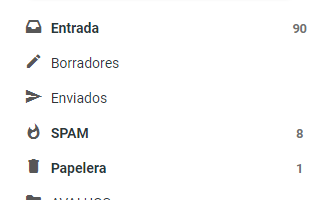
MailHostBox functions
Confirmation of Ownership
In order to avoid IP blacklisting on Mailhostbox's email servers, they feature Domain Ownership Verification on Free, Business and Corporate email orders. This is a one-time verification process that must be completed after the order is purchased.
Preferences
In the preferences function you can view and adjust features and functions of your system, such as your user interface, background, message composition, among others.

Change Interface Appearance
At the bottom right you have a number of functions that allow you to change the appearance of the interface, from the calendar, to how you view the weather section within MailHostBox.

When you are already a MailHostBox user, you have access to a help center that explains how to manage different tools, from a section dedicated to administrators, to a section for users.
After exploring the essential aspects of WebMail, specifically the MailHostBox platform, and understanding through its features why it is a powerful tool, we invite you to discover the specialized solutions that ClickPanda has for you. As a provider of web services, corporate email and business email, we are committed to offering you innovative tools and services that will enhance your online experience.








