Nowadays, one of the most useful tools for any business or enterprise is the WhatsApp, or WhatsApp BusinessIt is really simple, practical and agile to use.
According to statistics, WhatsApp has more than 2 billion users globally. Due to its popularity, companies started to use their WP accounts to communicate with their customers, a situation analyzed by the company. WhatsApp LLC and, as a result, created another application called WhatsApp Businessspecializing in offering tools for companies.
In this article we want to tell you about the differences between WhatsApp and WhatsApp Business, after reading it you will be able to make a decision to know which option is the best for your business.
DIFFERENCES BETWEEN WHATSAPP AND WHATSAPP BUSINESS
As we said before, WhatsApp Business was created with small companies or enterprises in mind, in order to make their commercial presence visible and continue to enable communication with their customers, through their favorite messaging application. In other words, the use of personal WhatsApp fell short in tools for commercial purposes.
WhatsApp Business works in much the same way as WhatsAppThis application has additional features and functions, such as:
- LOGO: WhatsApp Business has a logo with the letter B.

- NOTIFICATIONS: When you write or receive the first message from a client, you will see the following notification in the chat "This chat is with a company account. Tap for more information.".
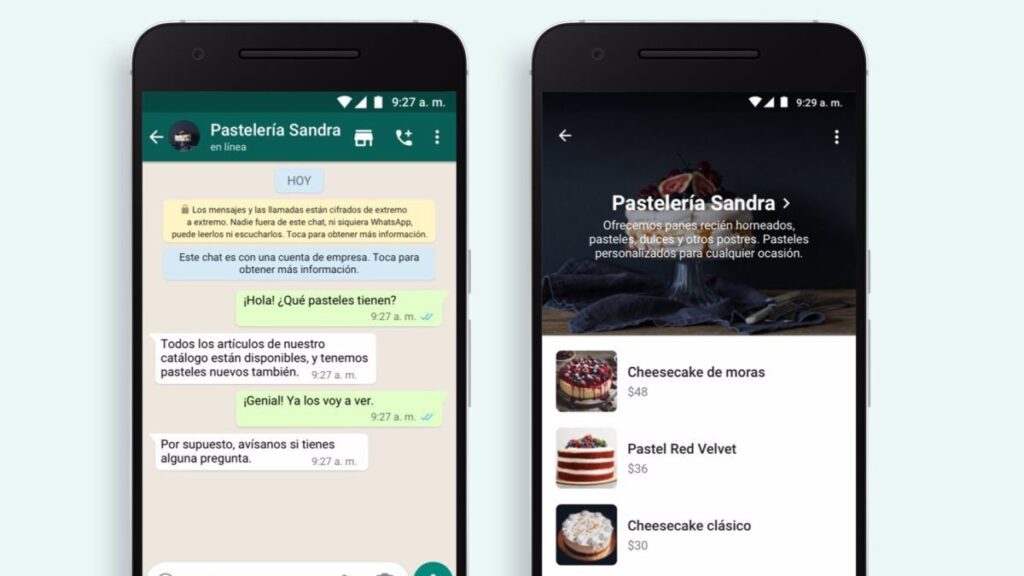
- PROFILE: In the WhatsApp Business profile you will be able to have: Cover photo, work area, description, location, working hours, link to your website and product catalog.
- CATALOG: Within this option you will be able to create a "showcase" in which you display your products, adding images, services, descriptions, prices and codes.
- MESSAGING AUTOMATIONS: WhatsApp Business has three messaging automations that will save you time and help you communicate more efficiently with your customers.

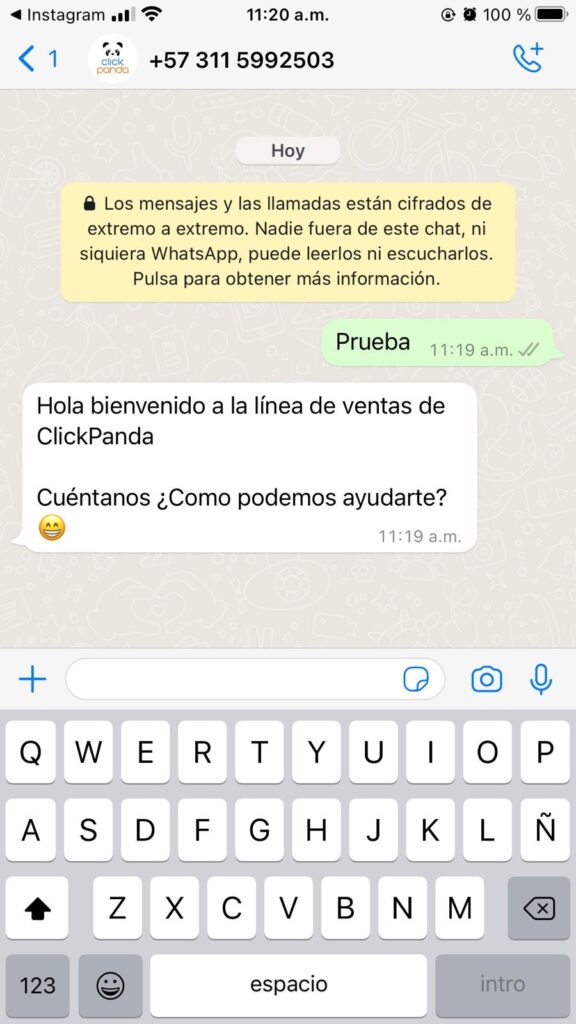
- Absence message: automatically responds to customers if they write at a time where you have marked that you are not available.
- Welcome message: greet your customers when they initiate the conversation and respond to them.
- Quick answersYou can create templates to use while chatting. These are common answers or phrases that you can access and send by entering the symbol in the chat.
- TAGS: WhatsApp tags organize and visually delimit your customers Based on the tags you create, this feature helps you to know at which stage of the buying process the customer is in.This way you can easily find the chats. WhatsApp Business comes with 5 standard labels, but you can add new ones with the name and label color of your choice.
- STATISTICS: Statistics are a very useful feature, This will allow you to analyze the effectiveness of your communication and customer engagement. in your WhatsApp Business account. This tool gives you the overview of chats and the number of messages sent, delivered, read and received.
- DIRECT LINKS: With direct link you will be able to share a URL that will lead your users directly to your WhatsApp Business Chat and so your potential customers or clients will be able to start a conversation with your company or business. You can share this link through your social networks, emails, website, among others.
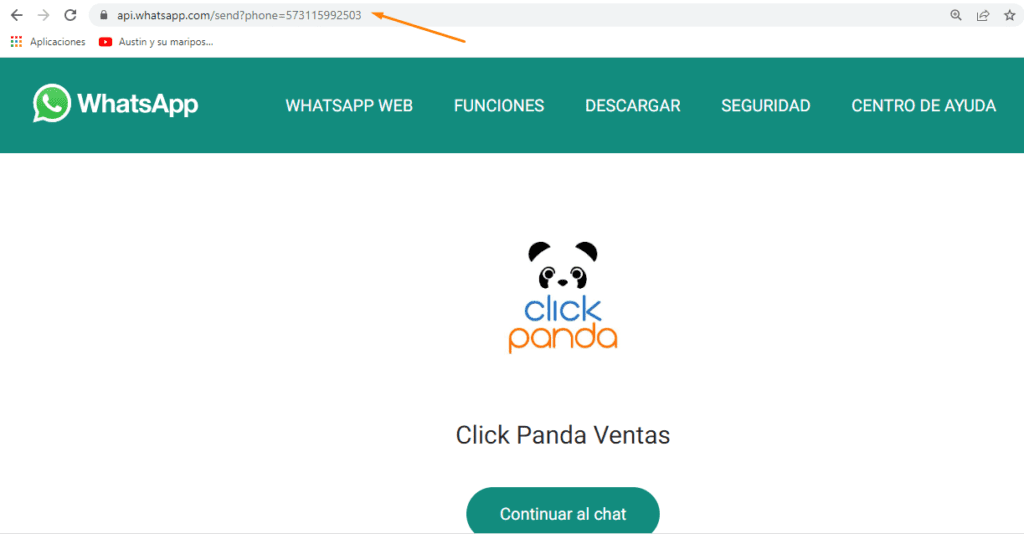
But that's not all, WhatsApp Business is a tool for entrepreneurship and local business, but for larger companies, where the volume of communication is much higher, WhatsApp created APIs for... we explain it below.
DIFFERENCES BETWEEN WHATSAPP BUSINESS AND WHATSAPP BUSINESS API
WhatsApp Business has two versions: WhatsApp Business, which we told you about before; and WhatsApp Business API, which we will talk about now.
WhatsApp Business has an application programming interface "API" that was created to support communication for larger companies that handle more customer requests. The API was designed for those support teams that are scaling messages and have outgrown the WhatsApp Business inbox.
It should be noted that WhatsApp Business provides a free service, while WhatsApp Business provides a free service. WhatsApp Business API is a paid service.
We will name some of the WhatsApp Business API features:
- Sending of massive messages and automatic replies.
- Customer service automation.
- Implementation of a WhatsApp chatbot.
- Creation of a conversational marketing strategy.
- Fast and personalized attention.
- Increased sales closure, user activation and customer retention rates.
With the WhatsApp Business API, businesses can engage in automated and personalized conversations with users. As we mentioned earlier, in WhatsApp Business you can also automate conversations, but these are at a very basic level. You will only be able to configure welcome or absence messages, and perhaps some automatic replies. With the API you can automate different types of conversations.
Now, you know the differences between WhatsApp (personal use), WhatsApp Business (perfect for startups) and WhatsApp Business API (for medium and large companies), you can choose the one that fits your needs. At ClickPanda we can advise you by making click here. Do not hesitate to consult our services, which we have created thinking about the support we can provide you to grow your business or your sales.






