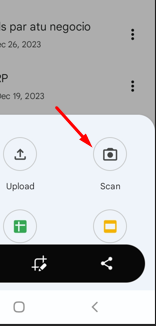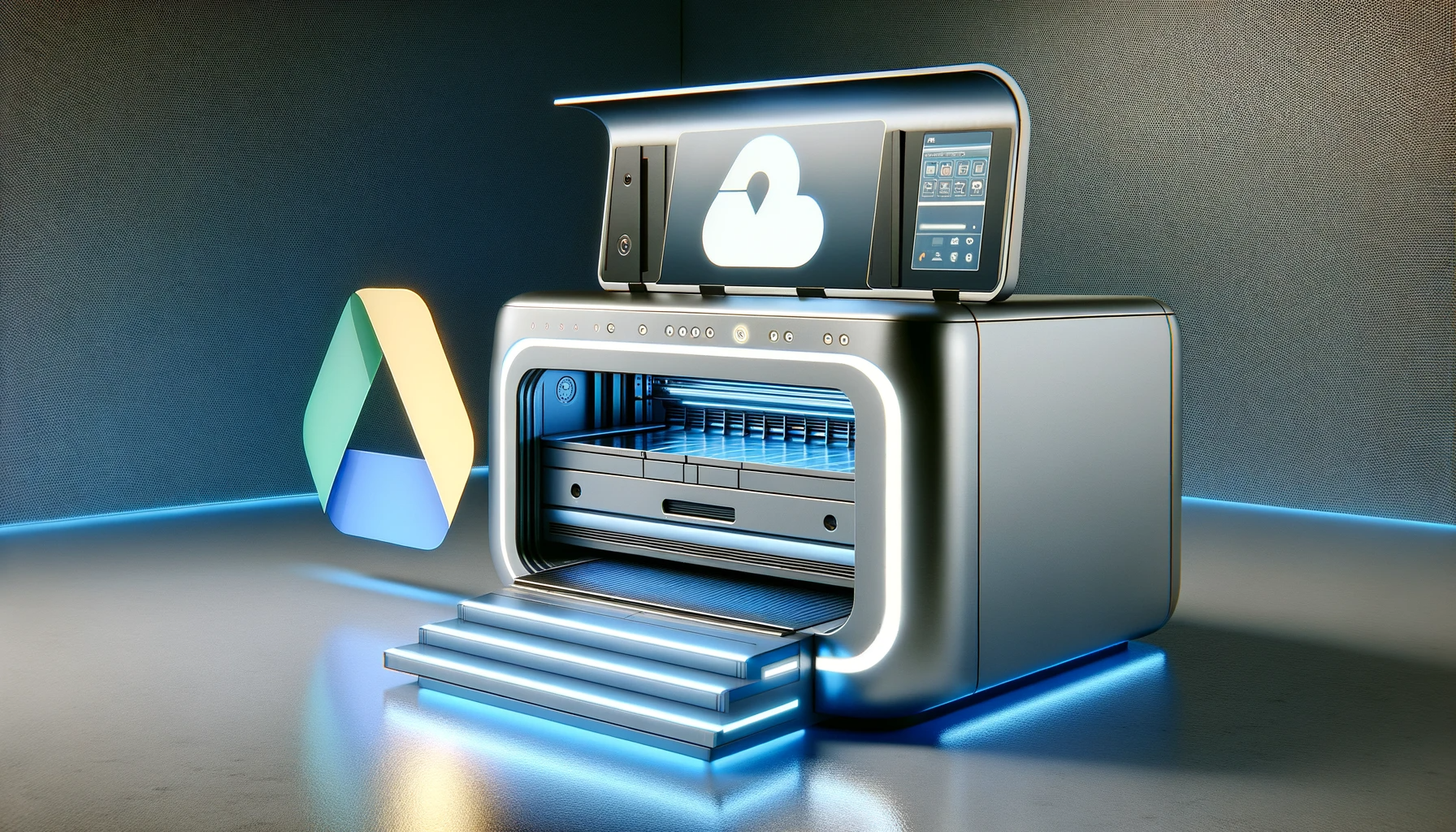
Table of Contents
Google Drive Scan Tool
Google launches its new Google Drive scanner feature, which allows users to use their phone's camera to scan documents directly. This feature has two modes of use: manual mode where you shutter by pressing the button, or Auto mode, where documents are recognized and automatically scanned and stored in the Google documents/scanned folder on your phone.
Scanning Enhancement and Filter Access Tools
Google has also implemented editing options for scanned documents, allowing filters and readability options to be added.
Direct Access to Drive
This access allows you to access your Google Drive cloud storage in an easier and more efficient way.
How to Use Google Drive Scanner
- Log in to the Google Drive App on your phone.

2. In the lower right corner click on + New, o + Newdepending on the language you have configured.
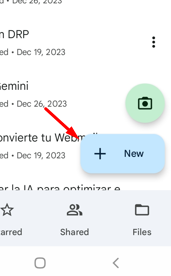
You will see the icon with the function ScanClick on it and the camera will open, you will also see the option to open images from your gallery.