
Table of Contents
What Is UX Design
User experience (UX) design is concerned with perfecting the interface between users and products, such as websites and mobile applications. At its inception, it examines user behaviors and perspectives with the goal of making this interaction friendly, understandable and rewarding. It is the discipline that focuses on improving satisfaction and ease of use when interacting with a product or system. The main goal of UX design is to create experiences that are intuitive, efficient and satisfying for users. Here are some key aspects of UX design:
1. User ResearchUnderstanding user needs, expectations and behaviors through research, surveys and testing.
2. Information Architecture: Organize and structure the information in a clear and logical way to facilitate navigation.
3. Prototyping: Create preliminary versions or mock-ups of the product to test concepts and get feedback before final implementation.
4. User Interface (UI) Design: Develop attractive and functional visual interfaces that facilitate user interaction.
5. Usability: Evaluate and improve product usability through continuous testing and feedback.
6. Accessibility: Ensure that the product is accessible to people with diverse abilities and needs.
7. User Flow:Design logical and fluid sequences for the actions that users will perform on the product.
8. User Feedback: Gather feedback from users to make continuous improvements and adapt the design to their needs.
UX design encompasses a variety of products, from websites and mobile applications to physical devices and software.
User Research: The First Step
This phase is essential to understand who the product or service is targeting, as well as their needs, preferences and behaviors. User research means not only gathering demographic data, but also understanding the motivations and challenges faced by users. Through methods such as surveys, interviews and data analysis, this research provides the foundation needed to inform and guide every subsequent design decision. It is the foundation that ensures that the resulting product is truly aligned with real user expectations and experiences.
Accessibility in UX Design: Making Everyone Participate
Accessibility in user experience (UX) design refers to the practice of creating digital products, interfaces and experiences that are understandable and usable by all people, including those with disabilities. The goal is to ensure that any user, regardless of visual, hearing, motor or cognitive abilities or disabilities, can interact effectively with a digital product or service.
In UX design, measures should be taken to facilitate the equal participation of all users. This may include:
1. Image Descriptions: Provide alternative descriptions for images, benefiting visually impaired users who use screen readers.
2. Contrast and Readability: Ensure adequate contrast between text and background to improve legibility, benefiting visually impaired users.
3. Clear Navigation: Design interfaces with a clear and simple navigation structure that is easily interpreted by screen readers.
4. Keyboard Operability: Ensure that all important functions can be performed using the keyboard, benefiting people with motor disabilities who may have difficulty using the mouse.
5. Transcriptions and Subtitles: Provide audio transcripts and captions on videos for hearing impaired users.
Accessibility in UX design is not only an ethical practice, but also improves overall product usability and contributes to the creation of inclusive and enriching digital experiences for all users.
Information Architecture
Information Architecture (IA) is the organization and structuring of information within a system, whether it is a website, mobile application or other digital product. The goal of Information Architecture is to create a clear and understandable structure that allows users to find the information they need quickly and efficiently. Some key aspects of Information Architecture include:
Information Hierarchy: Organize information hierarchically, so that users can understand the relationship between different sections and pages.
Intuitive Navigation: Design navigation systems that are easy to understand and follow, making it easy for users to move between different areas of the product.
3. Tags and Categories: Use clear tags and categories to classify information, helping users to quickly identify relevant content.
4. Site Maps: Provide site maps that give an overview of the structure and content, allowing users to orient themselves and plan their navigation.
5. User Flow Design: Define logical flows for user interactions, ensuring a smooth and consistent experience.
Tips to Improve User Experience
- Avoid using language that sounds robotic as in the image below, this can make the user feel confused:
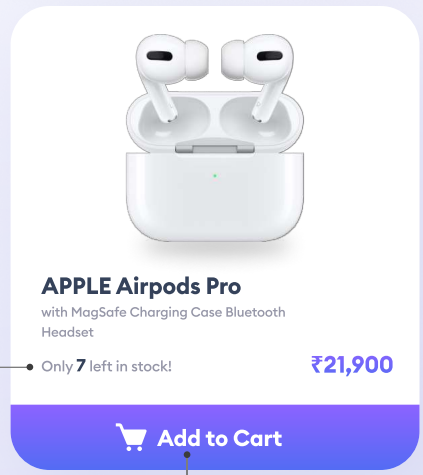
Use more human language to connect with your users and avoid confusion. In this image notice the way in which the availability of the article is expressed, unlike the previous image:
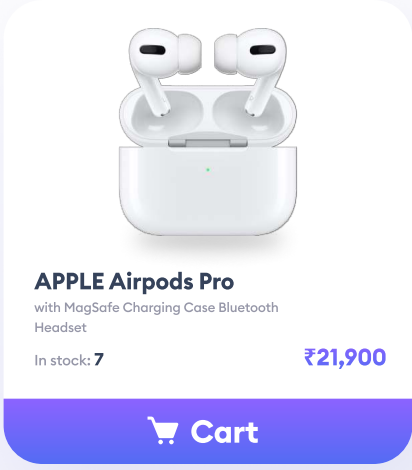
- Adding elements with high saturation can damage the contrast of the dark mode. Avoid going beyond the hue level when using colors. In this example image, a suitable hue is used that does not impair the dark mode.

- Also, avoid using the same color palette for both light and dark modes.

- The inconsistent alignment looks unprofessional and is difficult to follow:
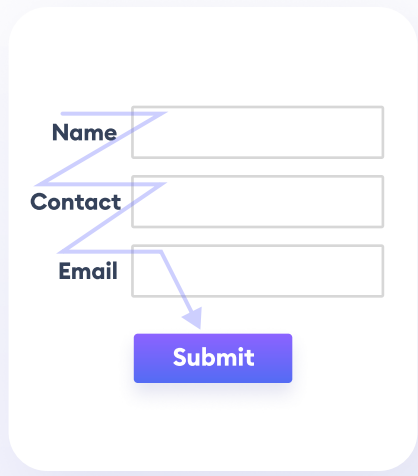
Using the horizontal alignment makes users more oriented and faster if they have to fill in some information:
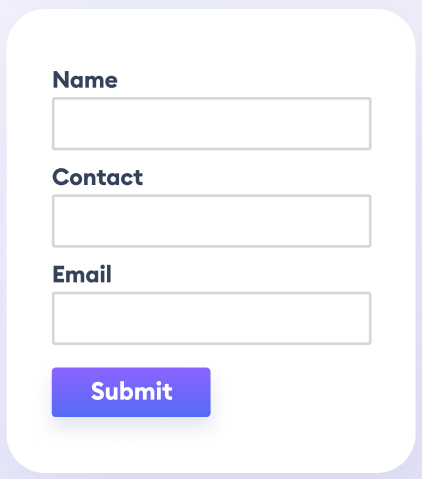
- Don't just use labels, include representational icons to create a rational and emotional impact:
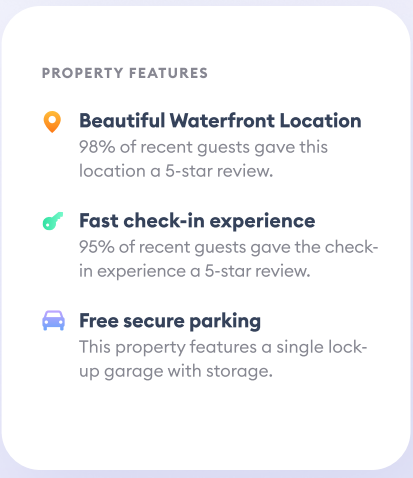
- It allows people to easily view content using descriptive headers and icons:
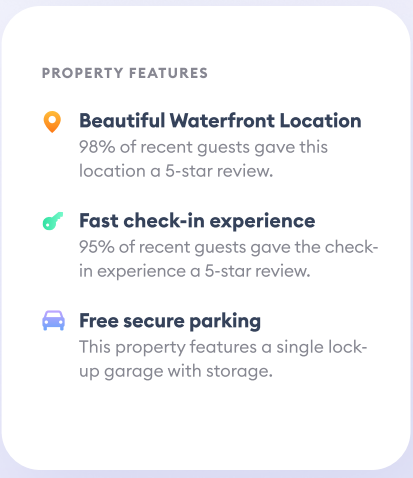
- Having functions with clear descriptions helps the user to make decisions:
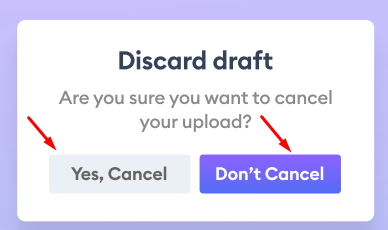
- In the checkout process, use a bar that shows the status of the user's payment:
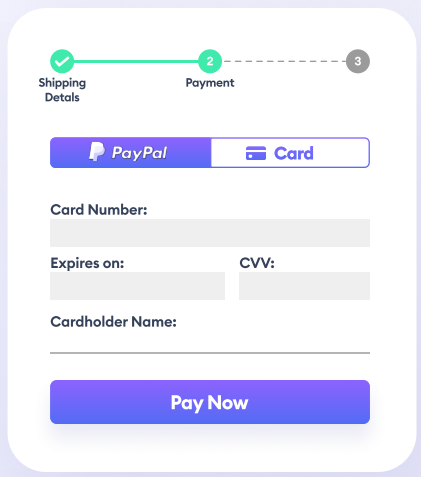
- If an error occurs in the process, highlight where and why this error occurred. This helps the user to make the appropriate changes.
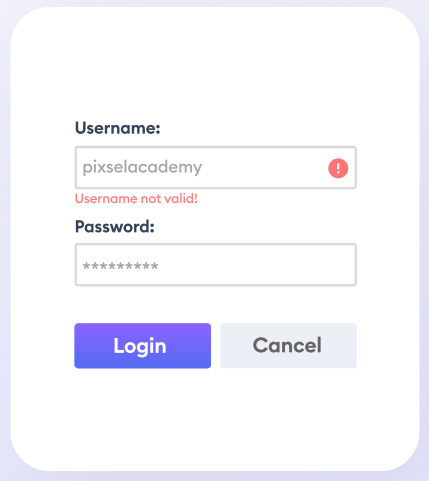
By understanding these fundamentals, we not only create engaging interfaces, but also build bridges of understanding between users and technology. The key lies in continuing to learn, evolve and apply these principles at every stage of digital development. Remember that UX design is not just a discipline, but an ongoing commitment to continuous improvement and creating experiences that resonate with those who experience them.
Having learned the basics of User Experience Design and looking to take your digital projects to the next level, ClickPanda is here to help. Our team of web services experts is committed to making your online presence exceptionally attractive and functional.








