
Introduction
Do you dream of selling your products online, but don't know where to start?
Don't worry, you are not alone. Every day, thousands of entrepreneurs in Colombia and Latin America take the step towards e-commerce, and the best thing is that you no longer need to know how to program or have large budgets to achieve it.
In this practical guide we will teach you how to create your online store step by stepfrom registering your domain name to receiving your first sale.
All with the help of ClickPandayour technological ally to grow in the digital world: domains, SSD hosting, corporate emails, free SSL and 24/7 support.
Get ready, because today is the first step for your business to start selling without limits.
Table of Contents
Why have an online store in 2025
The Internet has changed the way we buy and sell. By 2025, more than 60% of consumers in Colombia make their purchases online, and small businesses are taking advantage of this trend to reach more customers without relying on physical stores or social networks.
A online store allows you to:
✅ Sell 24 hours a day, every day.
✅ Show your catalog to thousands of people.
✅ Automate payments and orders.
✅ Position your brand in Google.
✅ Maintain full control of your income.
And the most important thing: it gives you digital independence. You do not depend on algorithms, platforms or external commissions. Your store is yours, with your domain and your brand.
What you need before creating your online store
Before you start selling, you need to prepare the foundation of your digital presence.
These are the essential elements that cannot be missed:
- A domain: your digital address (e.g. mitienda.co).
- Reliable SSD hosting: where your website and store will live.
- SSL Certificate: protect your customer data and improve your SEO.
- A platform (CMS): such as WordPress with WooCommerce or SiteJet.
- Payment gateway: to receive money easily.
- Corporate mailings: to communicate professionally (e.g. ventas@mitienda.co).
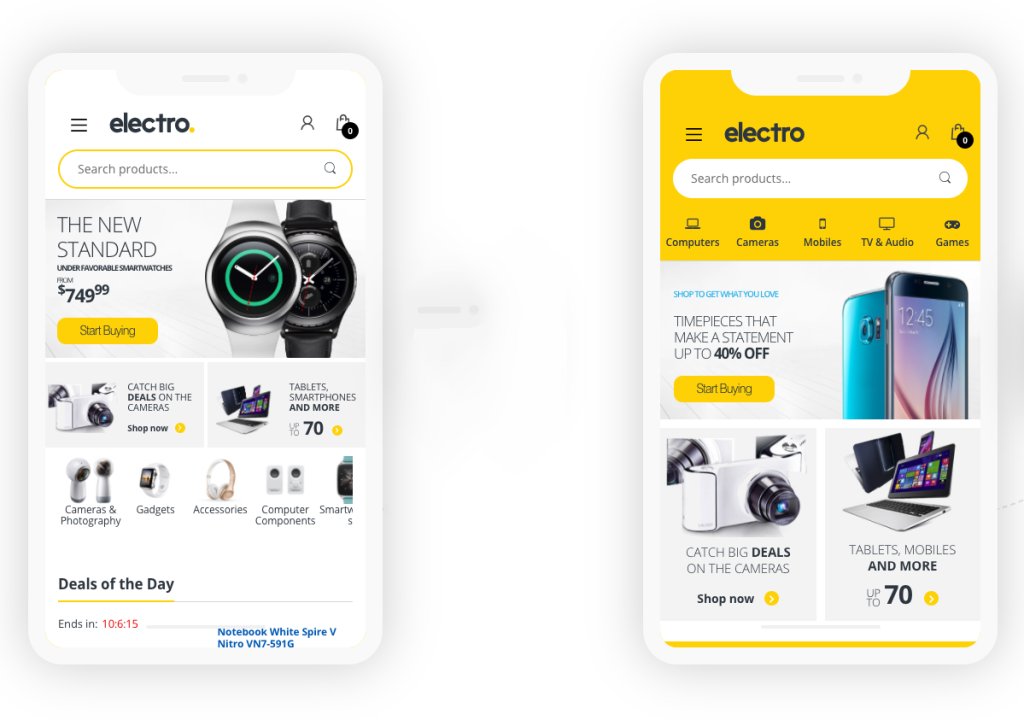
Steps to create your professional online store
Below, we show you the complete process, explained in a clear and friendly way.
Step 1: Choose and register your domain
Your domain is your digital identity.
It should be short, easy to remember and reflect your brand or product.
Examples:
- modasofiaco.co
- greenearth.com
- casadelpan.co
We help you choose the ideal extension (.CO, .COM, .COM.CO, etc.) and keep your brand protected.
Step 2: Contract your SSD hosting
The hosting is the space where your store is hosted.
A SSD hosting guarantees you speed, security and availability.
With ClickPanda Hostingyou get:
- Cloud servers with SSD disks.
- Free SSL certificate.
- Corporate email accounts included.
- 24/7 technical support for any configuration.
Install your store platform (CMS)
You have several options to create your ecommerce, depending on your level of experience and needs.
Platform | Ideal for | Main features |
WordPress + WooCommerce | Entrepreneurs who want total control | Customizable, compatible with thousands of plugins, ideal for SEO |
SiteJet (ClickPanda) | Users without technical expertise | Visual drag-and-drop builder, modern templates, full integration |
PrestaShop / OpenCart | Large or specialized stores | More advanced, ideal for large catalogs |
💡 If you're just starting out, SiteJet or WooCommerce are perfect options to set up your store quickly.
Example of structure:
Home | Catalog | About Us | Contact Us
And remember: your website must look good on cell phones. More than 80% of purchases are made from cell phones.
Step 5: Upload your products and organize your categories
Each product must have:
- Clear name (e.g. "Basic cotton T-shirt").
- Persuasive description (benefits, materials, sizes).
- Price updated.
- Good quality photos and neutral background.
- SEO tags (image name, alt text).
💡 ClickPanda Tip: Group your products by categories. Example: "Women's clothing", "Accessories", "Offers".
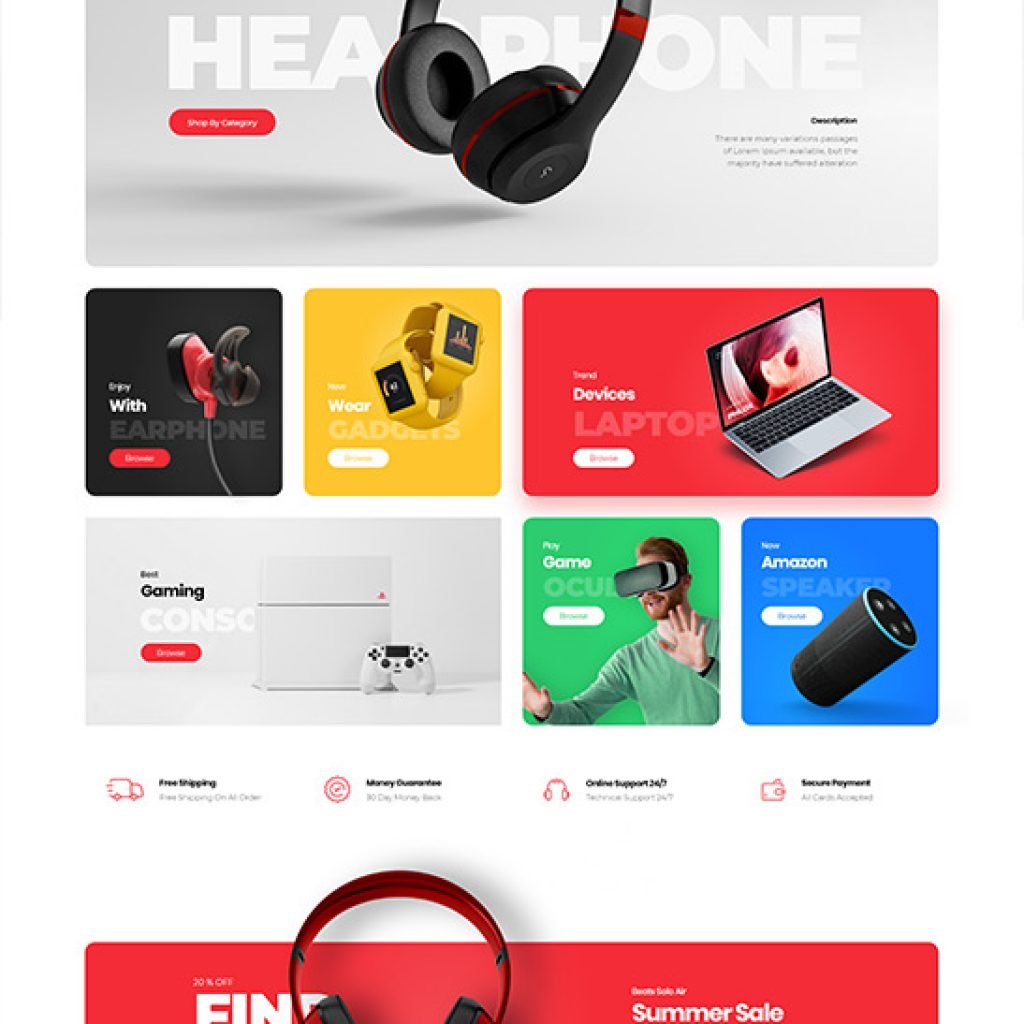
Step 6: Configure your payment methods
To receive online payments, you need to integrate a secure footbridge.
The most commonly used in Colombia are:
- PayU
- Wompi
- Epayco
All are compatible with WordPress, SiteJet and PrestaShop.
And you can offer several methods: credit card, PSE, Nequi, Daviplata or cash at Efecty points.
Step 7: Configure your shipments
If you sell physical products, define your shipping policies:
- Coverage areas.
- Costs by weight or destination.
- Delivery time.
Integration with carriers (Servientrega, Coordinadora, Inter Rapidísimo, etc.).
💡 Tip: offers free shipping for purchases above a certain value.
Increase your sales up to 30%.
Step 8: Publish and promote your store
Your store is ready. Now it's time to attract customers.
Here are some effective strategies:
- Share on social networks: show your products with attractive photos.
- Create a blog: share tips, trends and news.
- Activate email marketing campaigns: build customer loyalty.
- Invest in targeted ads: in Meta or Google Ads.
- Optimize for SEO: use keywords in titles and descriptions.
💡 Tip: In ClickPanda you can connect your store with automated mailing and marketing tools.
Expert advice for your store to sell more
🔶 Use real and consistent photos.
Professional images increase confidence and reduce returns.
🔶Activate your SSL and improve SEO
A site with HTTPS is better positioned and protects your customers' data (free SSL on all ClickPanda plans).
🔶Personalize your emails
Send purchase confirmations and acknowledgements from your corporate mail (ventas@tumarca.co).
🔶Analyze your metrics.
Connect your store to Google Analytics 4 and Meta Pixel to understand which products generate the most traffic or sales.
🔶Don't forget customer service.
Add a WhatsApp chat, a form or a direct mail. Quick communication makes the difference.
Comparison of options to create your store
Appearance | ClickPanda (SiteJet / WooCommerce) | Shopify | Wix |
Domain included | ✅ Yes | ❌ No | ❌ No |
SSD Hosting | ✅ Included | ✅ | ✅ |
Free SSL | ✅ Always | ✅ | ✅ |
Email accounts | ✅ Included. | ❌ No | ❌ No |
24/7 technical support | ✅ In Spanish | ✅ In English | ✅ In English |
Average annual price | 💰 From $119.900 COP | 💸 From $600.000 COP | 💸 From $480.000 COP |
Conclusion: ClickPanda offers a complete ecosystem, in Spanish and with fair prices.
Frequently Asked Questions
Can I create an online store without knowing how to program?
Yes, with SiteJet or WordPress you can do it with predefined templates.
How much does it cost to create an online store?
From $119,900 COP per yearincluding domain, hosting, email and SSL.
What payment methods can I use?
You can integrate PayU, Wompi, Epayco, PSE and more.
Does ClickPanda offer technical support?
Yes! Our team is available 24/7 to help you every step of the way.
Can I connect my store with social networks?
Sure. You can easily integrate Facebook Shop, Instagram Shopping or TikTok Shop.
Conclusion
Setting up an online store in 2025 is no longer complicated or expensive.
You just need the right tools and a reliable partner to accompany you in the process.
With ClickPandayou have everything you need:
- Own domain for your brand.
- Fast and secure SSD hosting.
- Free SSL certificate.
- Corporate mailings included.
- Real 24/7 technical support.
Start today and turn your idea into a digital business that sells without borders.
Your business deserves to grow.
We help you make it possible.









