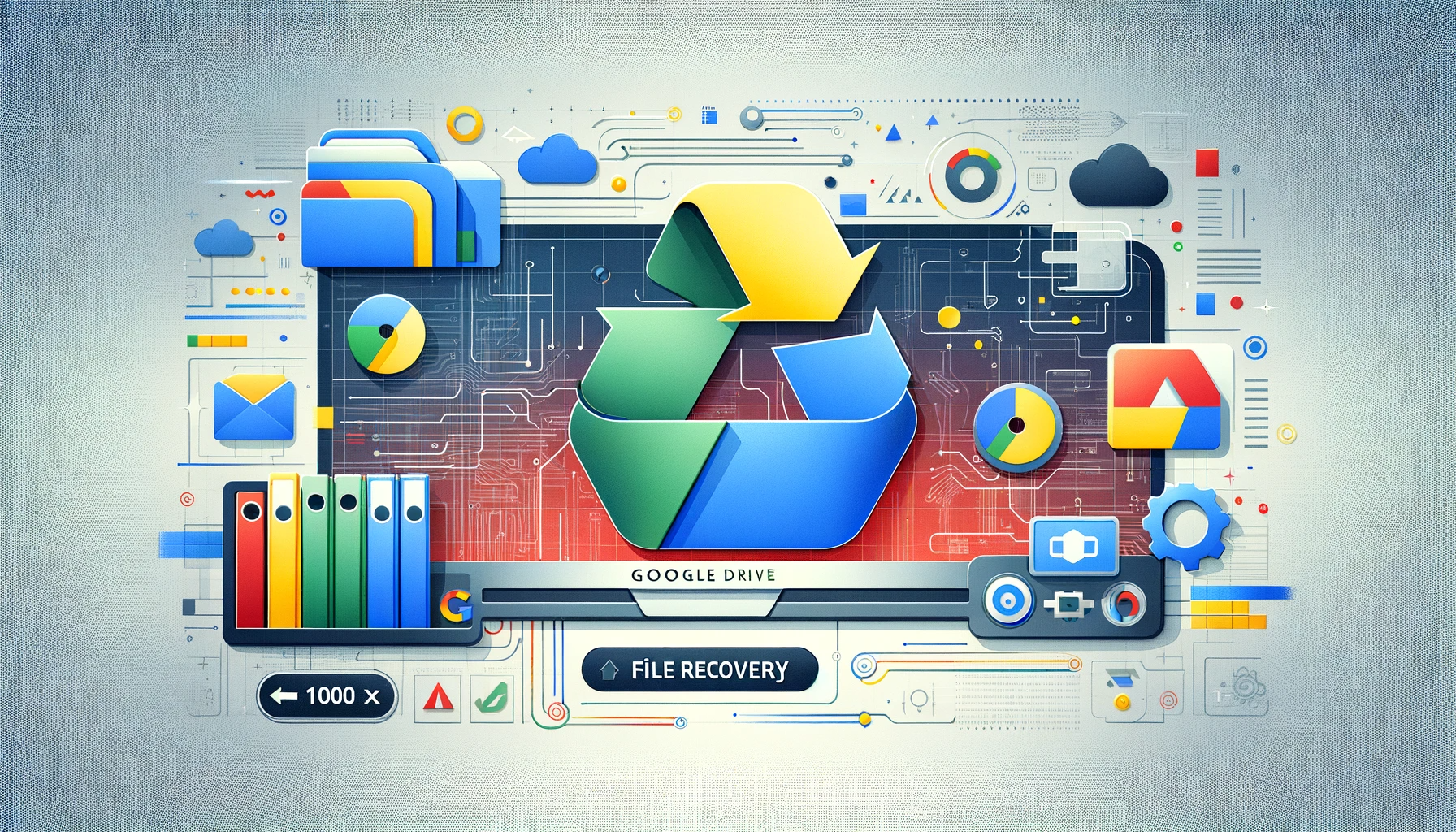
Google Drive
Table of Contents
Google Drive is a cloud storage service developed by Google. It allows users to store and synchronize files online, and access them from anywhere over the Internet. Google Drive provides a convenient solution for backing up, sharing and collaborating on documents, spreadsheets, presentations, images and other types of files.
Google Drive had a flaw in which uploaded content was automatically deleted from its storage space. To avoid this problem in future files, Google has launched a tool that aims to provide assistance to users who due to a failure, files stored in the cloud were automatically deleted. This solution allows those affected to restore the files modified by the error.

How can I use the tool to recover the files I lost in the failure?
To use this tool, Google explains you should make sure you have the latest version of Google Drive for desktop installed (version 85.0.13.0 or higher), which is compatible with both Windows and MacOS.
Once installed, you must run the program from the taskbar tray and open the application. From the start menu, go to the Settings section and select the "Recover from backups" option. The software will start a process to restore the contents.
Upon completion, Google Drive will send a notification, indicating the completion of file restoration.
A folder named 'Google Drive Recovery' will be automatically generated on the desktop, and the recovered documents will be there.
Additionally, Google alternatively provides a command-based method for users who may face problems with the automatic recovery tool, thus offering an additional solution on Windows and Mac interfaces.
An Additional Function
Google Drive has announced an upcoming update that will allow users to lock files in its cloud storage service, in order to prevent unauthorized modifications and thus strengthen security and exert greater control over content in applications
This feature will be available to Workspace users, giving them the ability to protect their files more effectively. In the actions menu there will be a new function called 'Lock'.
Now that you are familiar with the Google Drive crash file recovery tool, we invite you to continue exploring related web industry content in the ClickPanda Blog. You will find topics from different categories in the world of digital technology to keep you informed and learn.








