
Today the internet puts many tools at your fingertips that allow you to properly manage your tasks, but today we will specifically talk about web analytics, what it is for, how to use it and we will show you some free options that can help you measure the behavior of your ads.
Web analytics is conceived as a strategy that through tools, serves for the collection and study of relevant information about the status and progress of a project or website, it also allows you to know how many people saw your project, how many people bought your product or service, how often and also allows you to see which of the ads published are the most effective. Web analytics can be used for any type of website, whether it is ecommerce, a company website, a blog, a forum or online magazine, among others.
To take into account at the time of analysis.
The most important thing is to know what you are going to take into account when performing an analysis, that is to say, to understand what aspects are important to know if everything is going perfectly or if something is going wrong. Mainly there are three aspects that we will emphasize that are the most important in web analytics; Visits, bounce rate and visitor behavior.

Visit
It is a very important factor when making an analysis since it will allow you to know the number of people who visit your website, and it will also allow you to generate a monthly or daily report in which you can define demographic data to know from where they visit you and it will also allow you to create an audience, since if your page generates interesting content or the customer finds what he/she is looking for, he/she will become a frequent customer.
Visits to your website are also important for search engine positioning, since a site that generates many visits increases its visibility because it is considered as a site with interesting and quality content.
Bounce rate
Many times when people do not find what they are looking for instantly, they do not make a long journey through your website, which generates a bounce rate. If this is very high, it is not good for your site because it means that first: they do not like your page or product, second they did not find what they were looking for, or it can simply be a person who clicked but was not looking for anything specific. It is important to take this aspect into account because it is useless to have a good page among other things if you have a very high bounce rate.
The bounce rate also makes you not have a good web positioning, as search engines consider this as a page with little interesting content, putting you further and further down when a user searches for something that might be found on your website.
Visitor behavior
It is also very important to take into account what is the behavior of customers when they enter your website, as it is not only analyze if they visit. Normally customers follow a route when entering a page, if we take into account this route we can analyze what customers like the most and thus improve the order of things on our page.
It is important to study the customers who visit your website and analyze their habits, in which sections they spend more time and which sections they definitely do not visit, as this will allow you to know what are the real interests of your customers and also to know what you should strengthen within your website to make it more attractive.
Useful digital analytics tools.

On the Internet there are a number of tools that can be useful for web analytics, however, without a good administration you will not get the desired results because if you do not perform a good analysis you can not work on the errors and this will slow down the evolution of the organization, so we recommend some tools that can be useful.
Google Analytics:

This is one of the most widely used analytics tools worldwide as it offers easy to use and interpret platforms, also allows you to get real-time results informing you from which devices, times and number of people visiting your website.
Do you think it is complicated to use the Google Analytics tool?
Let me tell you that it is not as difficult as it seems, you just need to dedicate a little time and here we will show you its basic operation, which will be very useful.
Account
As a first step to start using the tool you must have a Google Analytics account, which will allow you to have access to all the required information, it is advisable to have only one account per company to avoid confusion and have clear figures on each of the companies in the case of managing two or more companies.
Administrators
In this tool you will be able to give access to several users in case you have people to collaborate with the analysis, it is important that the people who have access as administrators are trustworthy, since they will be the ones who will help you with reports, delivery of results and analysis of the graphs and privileged information of the company.
Properties
It is important that before you start configuring the properties, which are understood as mobile applications or sites that you want to monitor, the importance of its configuration is that through it you get useful information that helps to download important information from app or sites that you manage as tracking codes (UA), domain URL, among others. It also allows you to define standards for data collection.
What is the property limit?
As we have already mentioned, it is important that you have an account for each company to avoid confusion, but it is worth noting that each Google Analytics account can hold up to 50 properties, this will allow you to monitor the traffic in your account. You can also create exclusive properties that help you monitor only your website, blog or customer behavior.
What to do once the account is set up

Once you have the interface open, the first thing you should do is learn to identify the graphs and what information each one gives you, so as not to confuse the information and not to give wrong results. It is also useful to have knowledge of metrics and set objectives, what you want to look for and according to that make the approach, because it is useless to perform analysis without being clear about what you want to achieve.
There are several aspects that you should take into account in this analysis such as bounce rate, visits, already mentioned above.
Hit
Basically it is generated in Analytics for each visitor on a site, the information we can get from a hit is: IP, Date and time of the hit, Browser version, Name of the page or URL.
Session
This can be conceived as several hits generated by a visitor when browsing our website, this only ends when the visitor spends more than thirty minutes inactive on the page, when it goes past midnight, or when browsing from several sub domains.
Objectives
As we mentioned before, it is important to capture the objectives in Analytics to be clear about where we want to get to with the results, this will help us to know if the results we are having are adequate and if they are meeting both the business objectives and those of the campaign.
Difference between other digital analytics tools
- An easy to understand and intuitive interface, in addition to having a fairly high level of usability compared to others.
- It has built-in testing technology, and is available directly from the tool.
- Excellent development and frequent updates to improve the user experience
Advantages of using Google Analytics
- Free to use tool
- Generates detailed analysis of visitors and campaigns as 100% is adwords compatible.
- It is quite useful for websites, among other things.
- And it is totally secure with the information.
Hubspot Analytics:

It helps to measure the number of visits to your website, and to measure the performance of your marketing campaigns, very useful for reporting and delivering accurate figures of visits interactions among others.
How does the tool work?

The operation of this tool, although less detailed, is similar to that of Google Analytics. First, as with any platform, it is essential to create an account for each company so as not to mix the information and avoid confusion that could have consequences in the future. It is important to mention some important aspects that this tool handles for data analysis.
Sessions
This is created after the visit of a customer to a website, it can also be generated by a CTA click, events, among others that generate an activity on a website, as in Google Analytics the session expires once it has been more than thirty minutes without activity or if the user connects from different traffic sources.
IP Filtering
This tool allows you to filter the IPs so that you can avoid their traffic in the metrics and also IPs that you do not consider necessary for your results, this is a great advantage since you will only have information from potential customers and not with the visits you make for testing or review.
Target
It is always essential to know the objective you want to achieve to know what you are measuring and to have a clear and defined goal to identify if the results obtained are really important or are working for what the company wants to achieve.
Advantages of the tool
- You can extract all metrics data in a single panel
- Allows you to generate customized reports automatically
- You can measure conversion performance
- You can combine data taken from several websites
- And it also allows you to combine data from this platform with other digital analytics platforms.
PiwikPro Analytics:

Although it is very similar to Google Analytics, it is different because it protects user data, has an unlimited storage capacity and also offers a good report of functional metrics for reporting, although it is not a free version in its entirety offers help that allows you to generate accurate data anonymously as the priority of this tool is always to cover user data, so if you are looking for more detailed information about your users this tool will not be very useful.
What you can achieve with this tool
Truly anonymous web tracking
This tool allows you to obtain accurate reports anonymously without compromising user data as it leaves no traces of Cookies.
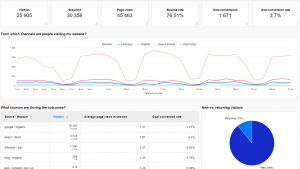
Uncomplicated deployment
As the tool is designed for non-technical users, it allows you to easily configure it to obtain promising results without complications, and its installation is quick and easy.
Advantages of using the tool
- With this tool you can perform premium actions of other digital analytics tools at very low costs.
- For large projects, it is the best option because the costs are extremely low compared to other tools.
- You will have 100% of ownership of the data collected.
- It allows you to customize most of its functionalities, if you know how to program.
- No limit to the number of objectives
- No data export limit
Do not let your metrics become just graphs and numbers without any added value, study them and work hand in hand with them in order to improve the results of your website, as these not only serve to provide reports but also to realize where you are failing.
PERFECT DOMAIN! Get the perfect domain for your website Here Buy today!






