
If you are looking to start a website, WordPress is one of the most popular platforms. However, not everyone is familiar with the process of creating a WordPress website. If you find yourself in this situation, don't worry, this tutorial will guide you easily through the process.
WordPress is a content management system designed to facilitate the creation of web pages. In this guide, we will provide you with a series of simple steps that will teach you how to create a website using WordPress.
1. Establish your brand
Access to WordPress.com and click "Get Started" to create your new account in quick and easy steps.
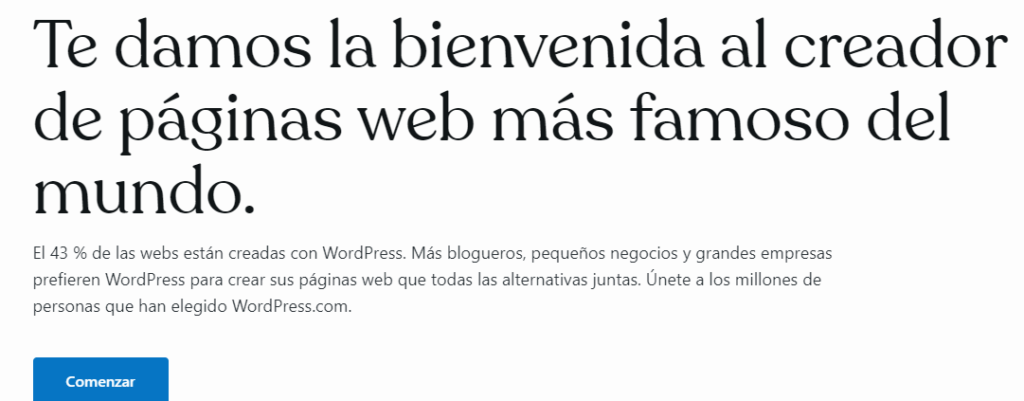
You will be asked to choose a name that reflects the theme of your website and display it to your visitors. Once you have selected the perfect name, enter it in the "Site Title" field located in the "Settings" menu. Also, here you have the opportunity to add a short and creative description.
When you log in, your website will automatically have an address similar to "yourfashionsite.wordpress.com". But if you want to go further, consider getting your own custom domain, such as "yourfashiondomain.wordpress.com".
2. Select a domain
In the process of setting up a website through WordPress, another vitally important step is the choice of the domain name. This is because the domain will be the overall representation of your brand and therefore requires careful choice. A short and unique name that is easy to spell and remember. This is how a domain name should be.
Once you have the name chosen, it is time to check if it is available and register it.
at ClickPanda will find the perfect domain for you with different benefits, if you want more information, click here. here.
3. Select a Web Hosting Service
When it comes to building a website through WordPress, choosing the right web hosting provider is essential. When making this choice, it is essential to consider several key aspects such as :
Personal Requirements: Evaluate how much resources your website will require, what your growth plan is for the next 12 months and how you anticipate it will evolve over time.
Activity Time: Constant availability of your site is crucial. Opt for a web host that offers stable uptime and is up and running 24 hours a day, 7 days a week.
Customer Support: If your website is facing technical problems, having access to a competent support team is critical. The ability to communicate with them for assistance is a vital aspect.
Usability: Many web site builders are not programming experts. For this reason, it is essential that the hosting control panel be intuitive and easy to navigate, even for those without advanced technical knowledge.
Economy: Budget and long-term costs are crucial elements when building a website. You do not want to spend more than necessary on a web hosting provider that does not efficiently suit your needs. In the initial stages, considering an inexpensive hosting service may be a viable option.
With ClickPanda you will not have to worry, our hosting is quality, economical and we have technical support 24 / 24. We have different types of Hosting to offer you, log in. here to see all our Hosting plans.

4. Install WordPress
There are several ways to install WordPress, either through an installer offered by the hosting provider or manually with the help of an FTP client.
| Installation method | Ideal for |
| Self-Installer | - Beginners - Anyone who wants to create their website quickly |
| Softaculous | - Users who use cPanel, Plesk, DirectAdmin, InterWorx y H-Sphere |
| Manually | - Technology experts - Users who want more control and flexibility over their installation - Users who prefer to use an older version of WordPress |
| Locally | - Users who want to create a test site |
5. Choose a theme/template and customize it.
When you create a website in WordPress, you need to make sure it looks and works well. Each type of blog or website may require different designs and themes. In WordPress you have an amazing amount of templates to choose from. There are free and premium themes. You can browse the WordPress theme gallery and choose the one that best suits your needs.

6. Install add-ons
When creating a website in WordPress, you will need to choose and install add-ons, also known as plugins. WordPress provides tons of plugins that allow you to extend the functionality of your sites, such as administrative improvements, website security and much more.
Some of the essential complements you can start with are:
- WooCommerceWordPress Storefront: a useful plugin if you want to set up an online store. Perfect for website owners who want to sell their products or services through their WordPress site. To complement this option better, we recommend you to opt for a WooCommerce hosting.
- Yoast SEOone of the best search engine optimization plug-ins (SEO). It helps you publish higher quality search optimized content.
- W3 Total CacheThis add-on plugin helps your site load faster on your readers' computers on subsequent visits.
- Keyy Two Factor AuthenticationThis security add-on protects your website from unauthorized access. It allows you to confirm your identity through a secondary device.
To install WordPress plugins, follow the steps below:
- Go to the Plugins through your WordPress dashboard.
- Then click on the "Add new".
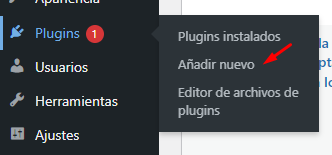
- Type the keyword of the specific add-on you need in the search field and press the "Install now" near the plugin. Or if you have downloaded the plugin before, click on "Load plug-in". Then click on "Select File", browse for the plugin file on your computer and press "Install now".
- To activate the add-on after the installation process, click on "Activate Plugin"..
When everything is in order, you have completed the basic steps to launch your WordPress site and let the world discover it.






